In today's highly competitive business landscape, entrepreneurs and business owners are constantly...
Six Ways to Avoid Facebook/Meta Business Manager Account Suspension
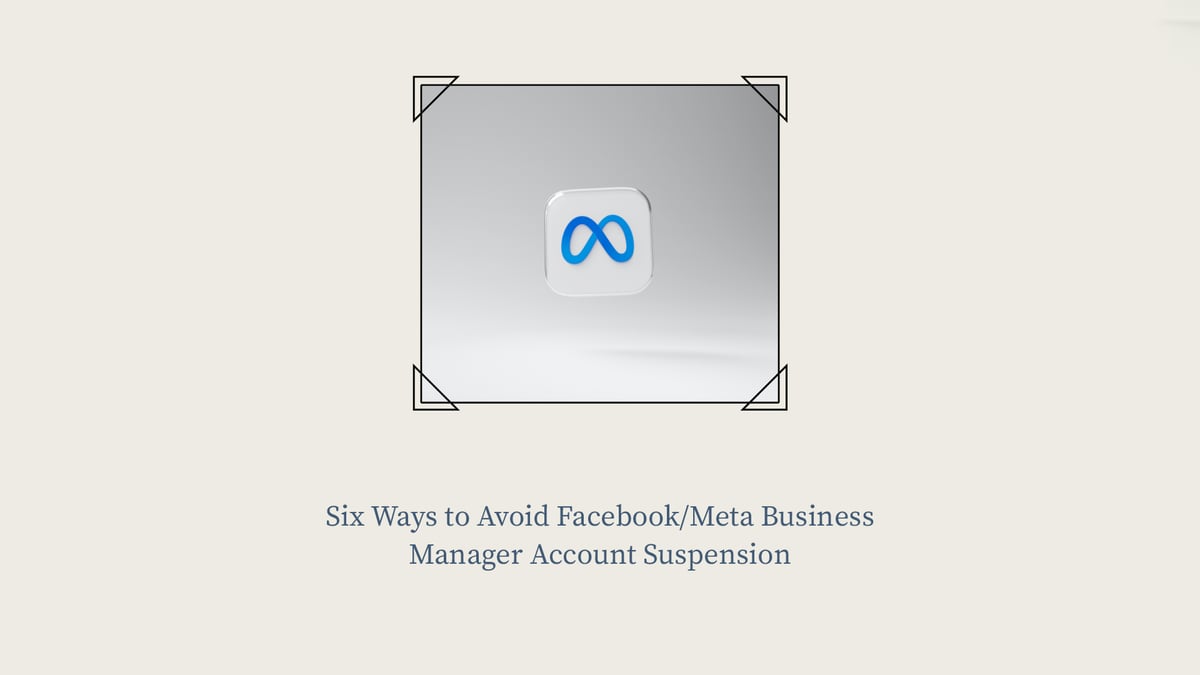
As a marketer, having your Facebook Business Manager account suspended can be a frustrating setback. It not only disrupts your ad campaigns but can also lead to lost revenue and wasted time trying to get them reinstated. While there are several reasons why Facebook may suspend your account, there are also several common ways to avoid it. In this article, ROAS Expert covers six ways to keep your Meta Business Manager account active and avoid suspension.
Follow Facebook’s Advertising Policies
Facebook has strict advertising policies in place to ensure that ads are safe and relevant for users. These policies include guidelines on prohibited content, ad formats, targeting options, and more. Before running any ads, make sure to review Facebook’s Advertising Policies and comply with them. Violating these policies can lead to account suspension, so it's important to take them seriously.
Don't Use Restricted Content
Facebook restricts certain types of content, such as drugs, firearms, and tobacco products. Using this content in your ads can lead to account suspension. Make sure to review Facebook’s Restricted Content Policies and avoid using any prohibited content in your ads.
Keep Your Account Information Up-to-date
Keeping your account information up-to-date is essential to avoid account suspension. Make sure to update your contact information, payment methods, and ad account settings regularly. This will help Meta verify your account and prevent any potential issues that may lead to suspension.
Avoid Using Fake Profiles or Pages
Creating fake profiles or pages to run ads is a violation of Facebook’s policies and can lead to account suspension. Always use your authentic business page and keep your personal and business profiles separate. This will help maintain transparency and build trust with your audience.
Monitor Your Ad Account Activity
Keeping an eye on your ad account activity can help you detect any potential issues that may lead to account suspension. Regularly monitor your ad campaigns, billing information, and ad account access. This will allow you to quickly identify any suspicious activity and take corrective action.
Contact Meta Support
If you do find yourself facing a Meta Business Manager account suspension, don't panic. Contact Meta Support to find out why your account was suspended and what steps you can take to reinstate it. Meta has a team of dedicated support staff who can help you resolve any issues and get your account back up and running.
Conclusion:
Account suspension can be a nightmare for marketers, but it's not the end of the world. By following Facebook's advertising policies, avoiding restricted content, keeping your account information up-to-date, avoiding fake profiles or pages, monitoring your ad account activity, and contacting Meta Support if necessary, you can avoid account suspension and keep your ads running smoothly. With these tips in mind, you can ensure that your Facebook/Meta Business Manager account stays active and your ad campaigns continue to generate results.


-2.png?height=200&name=Designer%20(1)-2.png)